Limited Period Deal, Grab it Now or Gone
WA Sender 3.3.0 Bulk WhatsApp sender With Data Extractor + Group Sender + WhatsApp Chatbot
Data Extractor | Auto Group Joiner | Group Link Extractor | Send All Text & Media
Stay Connected with Your Customers like Never Before with WA Sender
Bulk Whatsapp Sender Software + 132 Crore Pan India Data Base
WA Sender is a Windows-based Bulk WhatsApp Sender Software. You can install WhatsApp Bulk Sender Software on your PC/ Laptop and create Bulk WhatsApp Marketing Campaigns.
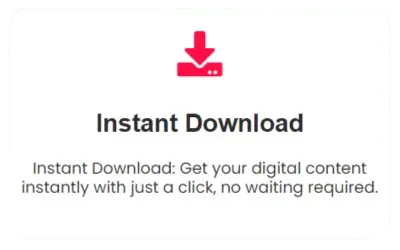
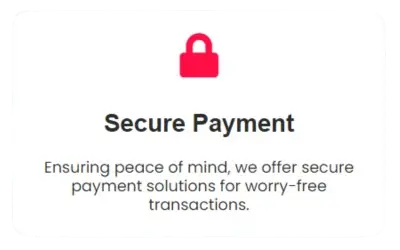

What is Included

Bulk WhatsApp Sender Worth ₹5,000/-

Original License Key Worth ₹3,000/-

Import Numbers From Excel Worth ₹5,000/-

Personalised Auto Chatbot Worth ₹5,000/-

Original License Key Worth ₹3,000/-
Amazing Features
Send Customized Messages
Create and send customized messages (with the name of the recipient or other “variables”) directly from your PC.

Import Contacts
Import contacts either manually or from file (CSV or TXT).

Send Without Saving Contact
Send Whatsapp messages to contacts even if they are not saved in your address book.
Multi Account
Multi Account (Multi Channel) to automatically send messages from different whatsapp accounts.

Create Multiple Variations
Automatically create multiple variations of the message to send to all contacts and avoid spam or ban.
Get Report
Ability to see the report of the campaign (from LOG section).
Message Schedule
Possibility to schedule the sending and set a delay between the messages to avoid being banned.
Group Messaging
Grab all member of a Whatsapp group to send messages
Number Filter Feature
Bulk check of Whatsapp and non-Whatsapp phone numbers.
WhatsApp Contacts Grabber
Possibility to schedule the sending and set a delay between the messages to avoid being banned.
AI Anti Blocking System
Grab all member of a Whatsapp group to send messages
Send Unlimited Messages
Bulk check of Whatsapp and non-Whatsapp phone numbers.
Send Photos
Possibility to schedule the sending and set a delay between the messages to avoid being banned.
Send Videos
Grab all member of a Whatsapp group to send messages
Manage Connection Speed
Bulk check of Whatsapp and non-Whatsapp phone numbers.
Bonuses Worth Upto ₹35,000/-
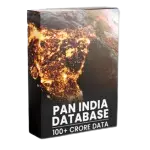
132 Crore+ Data Of All Categories
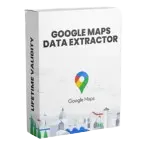
Unlimited Leads At Single Click

8500+ Canva Post Templates

8000+ Facebook Business Group Links

2000+ Whatsapp Group Link

4000+ Inforgraphic & Social Media Editable Posts
Why Buy Now?

TOTAL VALUE: ₹34,999/-
Actual Price - ₹4,999/-
Special Offer Price Today ₹499/-
Frequently Asked Questions
As soon as you complete the payment, you will be redirect to the download page.
Yes, Through chat Grabber tool, you can grab all chat list , then after you need to prepare this list and then through Group Sender you can send messages to selected Groups
Yes It works on Windows 8,10 and 11
You need to Install .Net framework 4.7.1 runtime All Instructions are given in product documentations.
1) We suggest to not use your main personal account (you can use a new account number)
2)Just try to use your new account for few days sending and receiving and after sending bulk from it
3)Send account number (that you want use it to send bulk) as vcard from your personal account with friends and family ask them to save it and to message you on it.
4)When you start send bulk from new account start with small bulks
5)Join Open WhatsApp Groups and make some conversation their
6)Try to write message in a way that recipient do not report it as spam (this is the most critical issue with new accounts)
7)Try to use Multi Message and/or Spintax options on the application, which allow you to write same message in different way
8)Add your numbers and your friends number that you usually chat with them and set initiate dialog with them after x amount of messages
9)Give your account more credibility by joining groups
10)Do not send more than 600 messages per hour. Bulk Whatsapp Sender has a unique capping option where you can tell Bulk Whatsapp Sender when to stop sending messages.
11)Send messages only to opt-in users


